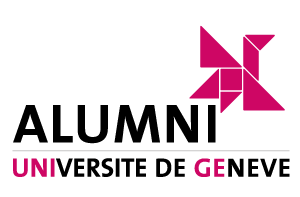Definitions
Alumni are former students of a school, college or university. Although the term comes from the Latin word alumni (plural of alumna/us), originally meaning “students”, it was the Anglo-Saxon countries that initially adopted the term to refer to associations of former university students.
Logging in and navigating the platform
- Go to the login page;
- Enter the username and password that you received by email after your application to join Alumni UNIGE was approved.
You can request a new password at any time:
- Go to the login page;
- Click on “Forgotten your password?”;
- Enter your username or your email address;
- Click on “Request a new password”.
You will receive an email (at the address saved in your Alumni UNIGE profile) with your username and a new password. Usernames generally take the form of: firstname.lastname. If you have forgotten your username, please send an email to: .
See the previous question if you’ve forgotten your username or password. Otherwise, your account may be blocked because you have not paid your membership fee. If that’s the case, you will receive the following error message: “Your account has been deactivated because you have not paid your membership fee. It will be reactivated as soon as we receive your payment. If you have any questions, please send an email to alumni@unige.ch.
If you wish to promote a job offer within our alumni community, we invite you to submit it via our website: https://alumniunige.ch/en/career#post-job-ad. Please note that publication comes with a fee.
Alumni UNIGE Benefits
- Log in to the Alumni UNIGE portal.
- Click on the “Sports” tab on our alumni platform (left-hand menu).
- Once redirected to the UNIGE sports site, enter your profile (if not already created) and click “save”.
- Choose the desired activity from the drop-down list, then click “search” and “register”.
- Proceed with online payment.
- If you haven’t done so already, create a SwitchID account.
- Once your account is created, or if you already have one, activate it by visiting the Vie de Campus login page.
- Request a “confirmation d’appartenance” (Membership Certificate) to alumni@unige.ch, specifying the course(s) you wish to take. We will send the certificate directly to the UNIGE Cultural Service Office.
- The Culture team will apply the alumni discount and grant you approval to register directly on the course page (keep your SwitchID login handy). See the course program.
Orders are placed on https://projektneptun.ch/en/. On the identification page prompted during the ordering process, click on “Validation by Code” to access the online stores and insert the code provided in the email announcing the offer.
Twice a year, an email with all the registration information is sent to our members.
Uni3 conferences are free (upon registration) for our members as well. You can register by sending an email to the Uni3 secretariat (uni3@unige.ch) and specifying that you are a member of Alumni UNIGE.
N.B.: Online registration is reserved for Uni3 members only.
- Log in to our platform.
- Click on the “Services & privileges” tab and select the “abonnements aux journaux et magazine” link.
- Choose your preferred newspaper or magazine and click on the corresponding “Demande d’abonnement“ link to select the offer that suits you (digital or print+digital).
- Click on “J’en profite” and enter your email address. You will then be contacted by the relevant Customer Service.
- Log in to our platform.
- Click on the “Services & privileges” tab and select the desired insurance.
- Fill out the “Formulaire de demande” at the bottom of the page. You will then be contacted by the relevant Customer Service.
Invoicing and membership fee
There are several ways you can pay your fee. If you are paying from outside Switzerland, you must indicate the 27-digit reference number on the bill, or your invoice number (in the field marked “Communication to beneficiary” or similar). If you don’t have either of these numbers, you can indicate your Alumni UNIGE username. More details regarding membership fees are available under “Join > Fees” or on the Alumni UNIGE platform.
Access to the platform is provided free of charge for the first year to new graduates. Invoices are sent by email to the address recorded in your Alumni UNIGE profile. If you did not receive the email, check your junk mail. If you have changed your email address, kindly inform us at alumni@unige.ch. You can find your invoice in the messaging system on our platform:
- Go to the login page and enter your username and password;
- 2. Click on “My profile” on the left side of the screen and select “My messages”.
The invoice is available in the personal account on our platform under Personal account > My bank account.
Open the PDF file attached to the email containing your invoice, or find the latter on our platform, under Personal account > My bank account; the number is given under “Position No.” (e.g. 16958). You can also find the number on your receipt, under “référence” (e.g. 101442000007000000000xxxxxx).
The annual membership fee is CHF 50.00, or you can pay a lifetime membership fee of CHF 1,000.00. These amounts were set at the annual general meeting on 3 June 2009 and have not changed since. They are listed on your invoice.
Membership fees are valid for one calendar year. For example, the 2024 membership fee allows you to benefit from the advantages of the Alumni UNIGE Association until December 31, 2024. It is not possible to carry over the membership fee to the following year.
In accordance with the association’s bylaws, the first membership fee is waived exclusively for new graduates. For instance, the 2024 graduates do not pay a fee for 2025.
Ordinary members of the association living outside Switzerland, with the exception of neighbouring France (departments of Ain and Haute-Savoie), are exempt from paying membership fees. In this sense, don’t forget to inform us of any change of address.
Upon request, members who re-register at the UNIGE keep their benefits for the duration of their studies and are exempt from paying membership fees during this period. Please send us an email once your studies are completed in order to regularize your situation.
Submit a request by email (alumni@unige.ch), providing your contact details. We’ll then send you the invoice by post.
Articles of association, notifications, and leaving Alumni UNIGE
As a graduate of the University of Geneva, you’re not automatically a member of our association. To join us, just fill out the form on this page.
Our members do not have an Alumni identification number or a membership card. However, we provide membership confirmations (“confirmations d’appartenance”) upon request.
Unfortunately, your diploma from HES–SO Genève does not make you eligible for our association. We encourage you to get in touch with the HES-SO alumni community.
Yes, we accept alumni from the Graduate Institute of International and Development Studies (IHEID). Please send a copy of your diploma to alumni@unige.ch for the review of your application.
An Associate Member is a member of our association who has the same rights and duties as regular members but does not meet the criteria for ordinary membership. Former or current teaching staff, as well as exchange students, may be admitted as associate members if they demonstrate a particular interest in the Association and the University of Geneva. For further information, click here.
You can simply transfer the sum of CHF 1,000 to our account, marked “Lifetime membership”, at any time of the year and regardless of when you joined. Please note that this amount is fixed, and it is not possible to deduct the years already contributed.
They can be found under “About Alumni UNIGE”.
You can change your email notification settings in the messaging section of your Alumni UNIGE profile:
- Go to the login page and enter your username and password;
- Click on “Personal account” on the left side of the screen or under your profile picture at the top of the homepage;
- Select the link “Unsubscribe from e-mails” on the left-hand menu and fill out the form that appears by clicking the “Unsubscribe” icon.
You can deactivate this option in your UNIGE Alumni profile:
- Go to the login page and enter your username and password;
- Click on “Personal account > My profile” on the left side of the screen or under your profile picture at the top of the homepage;
- Click on the pencil by “Job offer preferences” and select your desired options.
- Be sure to “Save” your selection.
Complete this form or send a request via email to alumni@unige.ch, stating your full name and, if possible, your username.
By decision of the Alumni UNIGE committee, members who re-register at the UNIGE keep their benefits for the duration of their studies and, upon request, are exempt from paying membership fees during this period. Please send us an email once your studies are completed in order to regularize your situation.
Yes, Alumni UNIGE members are considered as such until they request to resign, are excluded or pass away. Thus, you will receive an invoice for the annual membership fee each year if you meet the conditions for it.